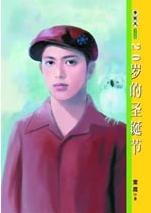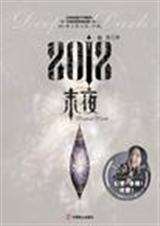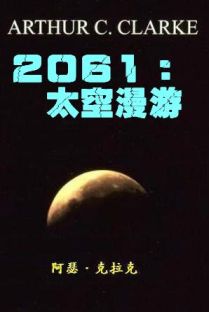VB2008从入门到精通(PDF格式英文版)-第134章
按键盘上方向键 ← 或 → 可快速上下翻页,按键盘上的 Enter 键可回到本书目录页,按键盘上方向键 ↑ 可回到本页顶部!
————未阅读完?加入书签已便下次继续阅读!
doing that means accessing the individual rows; columns; and database tables。 It is not a difficult
undertaking; but it means you need to do everything manually。 With respect to the lottery
example; it means manipulating the lottery winners and the lottery draws tables。
Visual Basic Express and other Visual Studio editions have a number of tools that will
generate code that automatically binds to tables and rows; reducing the amount of work that you
need to do。 In Figure 14…1; the user code has arrows pointing to both the Visual Studio–generated
code and the ADO code。 These arrows indicate that your code does not need to use the
Visual Studio–generated code; it is optional。 But the advantage of using the Visual Studio code
is that it reduces the amount of grunt work that your code needs to do。 The Visual Studio–
generated code is a thin functional layer on top of the ADO code that maps directly to the
tables that you are manipulating。
When you are developing an application that accesses a relational database; you need to
consider the following issues:
ADO drivers : When you write ADO code; you will need an ADO driver for
each database。 Thus; if you wish to use MySQL; you will need a MySQL driver。 However;
for the most part; the code that you write in your application will remain identical; regard
less of which type of database you are using。
Abstraction : There will always be differences in the code used to access different relational
databases。 Be prepared to abstract your database code if you access the database directly
using ADO。
…………………………………………………………Page 399……………………………………………………………
C HA P TE R 1 4 ■ L E AR N I N G AB O U T R E L AT IO N A L D AT AB A SE D A TA 377
Designing a Database Using Visual Basic Express
Visual Basic Express is very helpful when designing and building database applications。 It provides
interface…based tools for designing the database; managing connections; and managing data
access。
With Visual Basic Express; you can directly integrate the ADO drivers for only Microsoft
SQL Server。 (This does not mean you cannot use a different ADO driver using code。) If you
want to use the GUI tools for a database driver other than for SQL Server; you will need to upgrade
your Visual Studio edition。 For this chapter’s examples; we’ll use the SQL Server Express Edition
driver (http://msdn。microsoft。/vstudio/express/sql/)。
You can add the GUI tool…based database support to any Visual Basic project type。 For this
chapter; we’ll use a console project called DatabaseConsoleEx。
After you have created the DatabaseConsoleEx console project in Visual Basic Express
(using the procedure outlined in Chapter 1); you can set up the database; and then add tables
to your new database。
Configuring the Data Source
Using the Visual Basic Express Data Source Configuration Wizard; you can add a database as
your data source; set up the database connection; and select database objects to include in the
project。 Follow these steps to use the wizard:
1。 Select Data Add New Data Source to start the Data Source Configuration Wizard。
2。 Choose Database as the data source and click Next。
3。 You’re asked to choose a data connection。 When choosing the data connection; you are
defining the connection settings to your relational database。 Since we are creating a
new database in this example; click the New Connection button。
4。 Choose Microsoft SQL Server Database File and click Continue。
5。 In the Add Connection dialog box; fill in the database file name。 For this example; enter
the name lottery。 Visual Basic Express will automatically add an 。mdf extension to the
file name to indicate that it is a SQL Server file and save it in your My Documents folder
by default。 Click OK to add the connection and select Yes when asked to choose to create
the file if it doesn’t exist。
6。 The Choose Your Data Connection screen reappears with your data connection filled
in。 Click Next。
7。 Since we’re using a SQL Server Express Edition driver for this example; the dialog box
shown in Figure 14…2 appears。 It asks if the database file can be copied into the project。
Click Yes。
8。 You are asked if you want the application configuration information added to the project。
Click Next to add the information。
9。 The Choose Your Database Objects screen appears。 Since this is a SQL Server Express
Edition file; it doesn’t have any tables。 If the database connection referenced a relational
database that already existed; database objects would be available。 Click Finish。
…………………………………………………………Page 400……………………………………………………………
378 CH AP T E R 1 4 ■ L E A R N I N G A B OU T R E L A TI O N AL DA TA B AS E D AT A
Figure 14…2。 Adding the SQL Server Express Edition file to the local project
Visual Basic Express will rebuild your project。 When it is finished; the result will be similar
to the project structure shown in Figure 14…3。
Figure 14…3。 Modifications made to the Visual Basic Express project
The Visual Basic Express project contains a reference to a file that is provided by Microsoft
SQL Server Express Edition。 The diagram shown earlier in Figure 14…1 indicates that a database
server is another process that you access using a client library。 In about 80% of the cases; this is
true; but some database servers are file…based。 These types of databases are used in simpler
single…user database applications。 From a programming perspective; nothing changes; and the
source code should not even be aware of whether the database is a file or server process。
Adding the Tables
In Visual Basic Express; you can add tables to your database using the Database Explorer。
Through the Database Explorer; you can modify all of the data objects available within the
database。 Here are the general steps for adding a table:
1。 Right…click the lottery。mdf file in the Solution Explorer and select Open to open the
Database Explorer。 The Database Explorer displays information about the database。
2。 Right…click the Tables node and select Add New Table to open a window for creating the
new table; as shown in Figure 14…4。
3。 Specify the column name and type for each column in the table。 You can also specify
other details about each column; such as its length and whether it must be unique。
4。 Once you have entered the column information; save the table (Ctrl+S) and give it a
name。 For this example; we will add three tables: draws; persons; and winners。 The following
sections describe the columns and types for these tables。
…………………………………………………………Page 401……………………………………………………………
C HA P TE R 1 4 ■ L E AR N I N G AB O U T R E L AT IO N A L D AT AB A SE D A TA 379
Figure 14…4。 Creating a new table
Each column of a table must have a name and type。 Just as Visual Basic has types; so does
a database。 What is frustrating about database types is that they are similar but not identical to
Visual Basic types