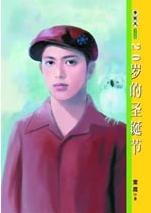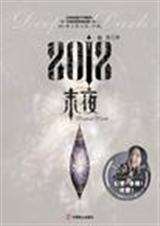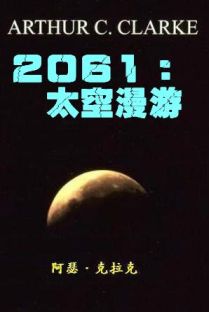VB2008从入门到精通(PDF格式英文版)-第91章
按键盘上方向键 ← 或 → 可快速上下翻页,按键盘上的 Enter 键可回到本书目录页,按键盘上方向键 ↑ 可回到本页顶部!
————未阅读完?加入书签已便下次继续阅读!
pieces in place; and when called will seem like it functions。 The echo part es in when the
end piece of functionality is called and it returns the data that was sent to it。 In essence; the end
piece is acting like an echo。 The cleverness behind the echo is that it requires no implementa
tion; yet it demonstrates the plete flow of data and whether that data flow is workable。
The echo program is not a final program。 The echo program is a temporary solution for an
intermediate goal。 When building an application with intermediate goals; you are using an
iterative development technique。 The iterations are not visible to your other team members
and are pletely private。 However; the iterations will keep you focused on solving a problem;
rather than trying to implement a large piece of code that you will not be able to fully test for
a while。
Test…driven development; for the most part; is a bottom…up development approach。 You
develop a core piece of functionality; test it; and then write code that uses the tested piece of
…………………………………………………………Page 275……………………………………………………………
CH A PT E R 1 0 ■ L E A R N I N G A B O U T P E R S IS T E N CE 253
functionality。 But sometimes you need to develop in a top…down fashion。 I typically develop
code top…down when I am trying to nail down an overall architecture。 The problem with devel
oping top…down is that you don’t yet have the bottom code。 In other words; you are writing
code with no working code。 So that your code does have some meaning; you develop an echo。
The echo solves the problem of working code and allows you to focus on getting the individual
pieces to fit together。 Once the pieces are working; and the echo was successful; you can start
filling in the implementations。 Some developers call the echo a mock implementation。
Here; I’ll explain developing the sample application by assembling individual pieces in a
top…down manner; focusing on getting a single echo implemented。 Then once the overall flow
is plete; the individual pieces will be implemented pletely。 Figure 10…2 illustrates
a plete architecture for the lottery…prediction program; including the pipeline for the
TextProcessor console application。
Figure 10…2。 Architecture of a reader/writer application using a general assembly
Reading and Writing to a Stream
For developing the lottery…prediction application; we’ll use a piece of bootstrap code to initiate
the reading and writing library; which then calls the specific implementation。 Bootstrap code is
code that does not actually perform the processing; but is responsible for setting up and initi
ating another piece of source code that will do the processing。
This is the same sort of architecture as we set up in Chapter 8’s example; for the applica
tion to control the lights of a building。 In that case; the controller was a generic piece of software
that called an interface; but did not know about the individual implementations。 The focus
there was on developing the room implementations; and the lighting controller was left as a
nebulous to…do task。 Here; we’ll go through the creation of a plete working application;
including the controller and implementation。 Note this chapter is light on testing routines;
both for brevity and because one of the exercises at the end of the chapter is for you to e up
with a testing plan。
We want to be able to process the following mand line。
type lotto。txt | TextProcessor。exe
…………………………………………………………Page 276……………………………………………………………
254 CH AP T E R 1 0 ■ L E A R N I N G A B OU T P E R S IS TE N CE
If TextProcessor。exe cannot read the data from the pipe; an exception will be thrown at
the console level; indicating that the piped data was not read。
■Note For the application to work; the lotto。txt and TextProcessor。exe files must be in the same
directory。 By default; TextProcessor。exe is in the 'Visual Studio project'bindebug directory。
Copy TextProcessor。exe into the lotto。txt directory; or vice versa; or you could even copy them both
into another directory。
In the architecture of TextProcessor; the bootstrap code is in the ReaderWriter project。
The TextProcessor console application must call the bootstrap code and instantiate a local
type that has implemented the IProcessor interface。 The Main() method of TextProcessor is
implemented as follows (this is the best time to add a reference to the ReaderWriter project by
right…clicking TextProcessor and choosing Add Reference Projects ReaderWriter):
Imports ReaderWriter
Public Module Module1
Sub Main(ByVal args As String())
Bootstrap。Start(args; New LottoTicketProcessor())
End Sub
End Module
TextProcessor。Main() passes all of the given arguments (contained in the args array) to
the actual processing routine (Bootstrap。Start())。 The LottoTicketProcessor class imple
ments the IProcessor interface and will serve for the temporary purpose of echoing data。 The
IProcessor interface is defined in the ReaderWriter project as follows:
Public Interface IProcessor
Function Process(ByVal input As String) As String
End Interface
The IProcessor interface has a single method Process(); which accepts a string to be
processed; and the return value is the processed string。
The implementation of LottoLibrary。LottoTicketProcessor is as follows (remember to
add a reference to ReaderWriter):
Imports ReaderWriter
' TODO: Finish implementing the class
Public Class LottoTicketProcessor : Implements IProcessor
Public Function Process(ByVal input As String) As String _
Implements IProcessor。Process
Return input
End Function
End Class
…………………………………………………………Page 277……………………………………………………………
CH A PT E R 1 0 ■ L E A R N I N G A B O U T P E R S IS T E N CE 255
The implementation of the Process() method takes the input parameter and returns it as
the answer。 There is no processing at the moment; just a redirection of the data。
Now let’s look at implementing the ReaderWriter project。 For this first phase; the reader/
writer will also be minimal; so that we can see that all of the pieces are in place and working。
The first phase will assume that the data is received on the console and will be sent on the
console。 Here is the implementation of ReaderWriter。Bootstrap module:
Imports System。IO
Public Module Bootstrap
Public Sub Start(ByVal args() As String; ByVal processor As IProcessor)
Dim reader As TextReader = Console。In
Dim writer As TextWriter = Console。Out
writer。Write(processor。Process(reader。ReadToEnd()))
End Sub
End Module
The implementation performs two main steps: assign the streams and manipulate the
streams。 In the puting world; streams are wonderful things; because they are a generic
concept like string buffers。 A stream could be a text file; console input; or even a network
connection。 A stream can be text…based or binary…based; with or without a formatted protocol。
Thus; when processing a stream; you don’t work specifically with the console or a file; but use
interfaces like Syst