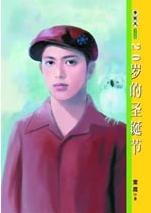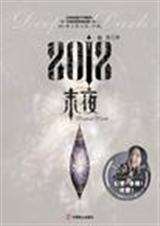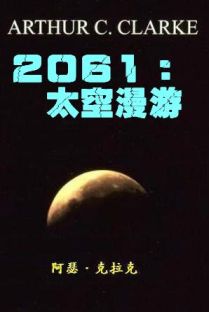VB2008从入门到精通(PDF格式英文版)-第9章
按键盘上方向键 ← 或 → 可快速上下翻页,按键盘上的 Enter 键可回到本书目录页,按键盘上方向键 ↑ 可回到本页顶部!
————未阅读完?加入书签已便下次继续阅读!
Now it is a text file that you can edit; but you should not make any changes to this file because it is
maintained by the IDE。 Contained within the Form1。Designer。vb file are the details of how to
construct Form1; as is shown in Figure 1…2。 At this point; Form1 does not contain anything note
worthy; and neither does the text file。 However; if you were to add a button or text box to the
form; those details would be added to the text file Form1。Designer。vb。
Visual Basic is a plete programming language that still adheres to the RAD model。 For
example; the following code creates a user…defined type (which you’ll learn about throughout
the rest of the book)。
Public Class Example
Public Sub Empty()
End Sub
End Class
The main elements to note are as follows:
Class: An organizational unit that groups related code together。 This grouping is much more
specific than a solution or a project。 To use the car analogy again; if a project is a car engine;
then a class can be the carburetor。 In other words; projects are made up of multiple classes。
Sub: A set of instructions that carry out a task。 Also called a method; a sub is analogous to a
function in many other languages。 The Empty() method can be called by another piece of
code to carry out some type of action。
Saving the Project
After you’ve renamed the solution; it’s good practice to save your changes。 To save the project;
follow these steps:
…………………………………………………………Page 29……………………………………………………………
C H AP TE R 1 ■ R E AD Y ; ST E AD Y ; G O! 7
1。 Highlight the project name in the Solution Explorer。
2。 Select File Save WindowsApplication。
3。 Notice that Visual Basic Express wants to save the solution using the WindowsApplication
name; which isn’t ideal。 (We’re using three projects in this solution; of which one is a
Windows Forms application。) To save the solution with a new name; you need to change
the WindowsApplication solution name to ThreeExamples (make sure you leave the
WindowsApplication project name as it is)。 Note the path of where Visual Basic Express
saves your projects; as you will need to know it from time to time。
4。 Click the Save button。
When the solution and project are successfully saved; you’ll see the message “Item(s) Saved”
in the status bar in the lower…left corner of the window。
In the future; whenever you want to save the solution and project; you can use the keyboard
shortcut: Ctrl+S。
■Note If you have not saved your changes and choose to exit Visual Basic Express; you will be asked if you
want to save or discard the solution and project。
To open a solution you have previously saved; you can choose File Open Project at any
time and navigate to the solution file。 You can also select the solution from the Recent Projects
window when you first start Visual Basic Express。 The Recent Projects window is always avail
able on the Start Page tab of the main Visual Basic Express window as well (and the File menu
contains a list; too)。
Running the Windows Application
The source code generated by Visual Basic Express is a basic application that contains an empty
window with no functionality。 The source code gives you a starting point where you can add
more source code; debug the source code; and run the application。
To run the application; select Debug Start Debugging。 Alternatively; use the keyboard
shortcut F5。 You’ll see a window representing the WindowsApplication application。 You can exit
the application by clicking the window’s close button。 Figure 1…4 illustrates the process。
(Debugging is covered in Chapter 5。)
Running the application enables you to see what it does。 When you run an application
though the IDE; it is identical to a user clicking to start the application from the desktop。 In this
example; WindowsApplication displays an empty window without any controls or functionality。
The source code’s functionality is to display an empty window when started and provide a button
to end the application (and buttons to maximize and minimize the window)。 Close the appli
cation now。
…………………………………………………………Page 30……………………………………………………………
8 CH AP T E R 1 ■ R E A DY ; ST E A DY ; G O !
Figure 1…4。 Running an application
You have not written a single line of code; yet you have created an application and some
thing actually happened; and all because Visual Basic Express generates some boilerplate Visual
Basic code that works straight out of the box。
You have created an application; seen its source code; and run it。 You did all of this in the
context of a fortable; do…it…all…for…you development environment called Visual Basic Express。
Visual Basic Express is both a good thing and a bad thing。 Visual Basic Express is good because
it hides the messy details; but it is bad because the messy details are hidden。 Imagine being a
car mechanic。 It is good that car manufacturers produce dashboards that have little lights that
go on when something is wrong。 But it would be bad if the mechanic had to rely on the little
lights to fix problems in a car。
Making the Windows Application Say Hello
The Windows application does nothing other than appear with a blank window that you can
close。 To make the application do something; you need to add user interface elements or add
some code。 Adding code without adding user interface elements will make the program do
something; but it’s not as exciting。 So; we’ll add a button that; when clicked; will display “hello;
world” in a text box。
First; you need to add the Button control to the form。 Double…click Form1。vb in the Solution
Explorer to display a blank form。 Then click the Toolbox tab to access the controls and open the
mon Controls tab (click the pin icon on the Toolbox to leave the Toolbox tab open if you
…………………………………………………………Page 31……………………………………………………………
C H AP TE R 1 ■ R E AD Y ; ST E AD Y ; G O! 9
like)。 Click Button; and then click the form to place the button on the form。 These steps are
illustrated in Figure 1…5。
Figure 1…5。 Adding a button to the form
Next; add a TextBox control using the same basic procedure。 Finally; align the button and
text box as shown in Figure 1…6。 To move a control; use the handles that appear when you high
light the control。 Visual Basic Express will align the edge of a control to nearby edges as you
drag it; so that you can align controls accurately。
Figure 1…6。 Aligned button and text box
…………………………………………………………Page 32……………………………………………………………
10 CH AP T E R 1 ■ R E A DY ; ST E A DY ; G O !
If you now executed WindowsApplication by pressing Ctrl+F5 (Ctrl+F5 starts the applica
tion without debugging); you would see a window with a button and a text box。 You can click
the button and add or delete text from the text box。 But whatever you do has no effect; because
neither control has been associated with any code。
To make the application do something; you need to think in terms of events。 For