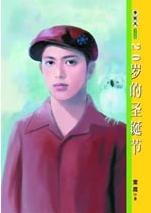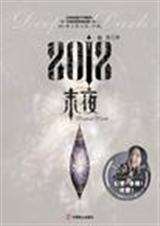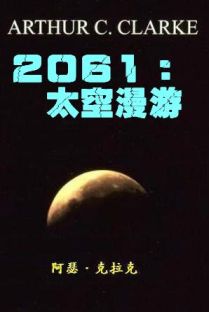VB2008从入门到精通(PDF格式英文版)-第88章
按键盘上方向键 ← 或 → 可快速上下翻页,按键盘上的 Enter 键可回到本书目录页,按键盘上方向键 ↑ 可回到本页顶部!
————未阅读完?加入书签已便下次继续阅读!
Return (tax * amount) + amount
End Function
Notice a return type of Double is declared in the generated code。 The piler did this by
inferring from the code。
Single…expression lambda expressions have some use; but their real value is in the ability
to create a closure that establishes a context。 A closure holds the evaluated lambda expression
with its bound variables for other functions to use; which is how the context is established。
Let’s say that we are going to calculate the sales tax for a particular place like Quebec;
Canada。 The sales tax there is 15%; and thus when using the lambda expression; we abstract
and create code similar to the following。
Console。WriteLine(〃Tax (〃 & calculate(SalesTax。Quebec; 100。0) & 〃)〃)
The value for the sales tax is held in the property SalesTax。Quebec; and whenever we use
the lambda expression; we need to specify the property。
With lambda expressions and closure; you have the ability to save a context。 For starters;
let’s redefine the lambda expression to have only a single parameter:
Function(amount As Double) (tax * amount) + amount
…………………………………………………………Page 266……………………………………………………………
244 CH AP T E R 9 ■ L E A R N IN G AB OU T L I ST S; D E L E G A T E S; A N D L A M B DA E X P R E S SI ON S
Notice that the lambda expression still uses the tax rate in its calculation。 This is where context
es in。 We can save the context of a certain tax rate and then use the lambda expression in that
context。 To do so; we need a lambda expression that returns our new one…parameter lambda
expression:
Function(tax As Double) Function(amount As Double) (tax * amount) + amount
We can set the tax rate with the first lambda expression; and then call the second to calcu
late the tax:
Dim prepareTax =
Function(tax As Double) Function(amount As Double) (tax * amount) + amount
Dim doQuebec = prepareTax(0。1)
Console。WriteLine(doQuebec(100))
The call to prepareTax defines doQuebec as prepareTax(0。1) and sets the tax variable in the
context of doQuebec。 Now when we call doQuebec; we can calculate the total amount without
ever needing to specify the tax rate again。
Lambda expressions allow only a single expression。 If you want to implement a lambda
expression that should make a decision; you have a problem。 To solve this problem; you can
use an If statement variation that is like a function。 Imagine a country where the applicable
sales tax depends on the amount you purchased。 This logic could be implemented using a
closure and ternary If statement; as follows:
Dim setMinimumSalesTax = Function(minimumSalesTax As Double)
Function(amount As Double)
If(amount 》 minimumSalesTax;
(0。15 * amount) + amount;_
(0。1 * amount) + amount)
Dim calculateTotal = setMinimumSalesTax(100)
Console。WriteLine(calculateTotal(80))
Console。WriteLine(calculateTotal(500))
The ternary If is a function that has three parameters。 The first parameter is the expres
sion you want to test。 Typically; whatever you would write in a regular If block; you would
write as the first parameter。 In the example; it is a test of whether or not the bought amount
is greater than a minimum amount。 The second parameter is an expression that is executed
whenever the first parameter results in a True value。 The third parameter executes if the first
parameter results in a False value。
Another variation of the If function is a two…parameter version that can be used to test
whether or not an object has a value of Nothing; as follows:
Dim cleanUpList = Function(defaultObject As Object)_
Function(objToTest As Object) If(objToTest; defaultObject)
…………………………………………………………Page 267……………………………………………………………
C HA P TE R 9 ■ L E AR N I N G A B O U T L I ST S; DE L E G AT E S ; AN D L A M B D A E X PR E SSI O N S 245
The implementation of the lambda expression has an If with two parameters。 The first
parameter is the object to test for Nothing; and the second parameter represents the expression
to execute if the object is Nothing。
Learning More About Collection Types
In the beginning of this chapter; I talked about the different collection types; but not how to use
them。 This section presents examples of using the types。
Using a Plain…Vanilla List
A plain…vanilla list is a list of specific types such as Integer; Double; or some other object type。
Instantiate the list as follows:
Dim lst As List(Of MyType) = New List(Of MyType)()
The default type List is used for most of your coding situations; but if you are adding and
removing elements frequently; the following code is better。
Dim lst As IList(Of MyType) = New LinkedList(Of MyType)()
The type LinkedList implements the logic that was presented in the previous chapter;
whereas List manipulates a fixed…length array。 LinkedList has a downside in that it does not
support the IList interface; and the sample code will not pile。 Thus; to make the code
work; you would need to use ICollection:
Dim lst As ICollection(Of MyType) = New LinkedList(Of MyType)()
Add an element to IList as follows:
lst。Add(New MyType())
To add elements to your list according to an order; use the following form (note that
ICollection doesn’t have this method)。
lst。Insert(0; New MyType())
This adds an element to the front of the list。 If you are adding elements at the beginning of
the list or somewhere in the list; it is better to use the LinkedList type; as it is more efficient。
Using the class List incurs an array copy resource penalty。
You can also add one list to another:
Dim lst As List(Of MyType) = New List(Of MyType)()
Dim lstToBeAdded As List(Of MyType)
lst。AddRange(lstToBeAdded)
lst。InsertRange(0; lstToBeAdded)
The AddRange() method is used to append the list lstToBeAdded to lst。 The InsertRange()
method inserts all of the elements in lstToBeAdded to the front of the list lst。
…………………………………………………………Page 268……………………………………………………………
246 CH AP T E R 9 ■ L E A R N IN G AB OU T L I ST S; D E L E G A T E S; A N D L A M B DA E X P R E S SI ON S
Delete an element from the list like this:
lst。Remove(existingMyType)
The Remove() method expects an instance of a type to remove from the list。
To delete a particular element at a particular index; use the following form。
lst。RemoveAt(0)
This code would remove the element at the front of the list。
Using a Key/Value Pair List
A key/value pair list is a list that has a cross…reference。 It is like a dictionary where you have
a word and associated meaning。 In puting terms; the word is a type and its definition is
another type。 The word is a key and the definition is a value。 A key/value pair definition would
be as follows; using the IDictionary interface and Dictionary class。
Dim dictionary As IDictionary(Of String; Object) = _
New Dictionary(Of String; Object)()
You could also use SortedDictionary; but that implies the elements within the list are sor