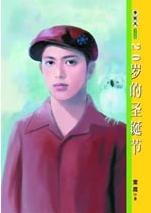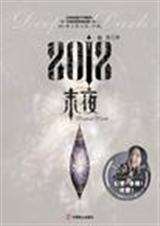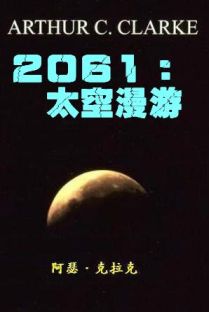VB2008从入门到精通(PDF格式英文版)-第78章
按键盘上方向键 ← 或 → 可快速上下翻页,按键盘上的 Enter 键可回到本书目录页,按键盘上方向键 ↑ 可回到本页顶部!
————未阅读完?加入书签已便下次继续阅读!
wanted to add an element into the list。
If _roomGroupings Is Nothing Then
_roomGroupings = NewRoomGroup()
Else
_roomGroupings。Insert(NewRoomGroup())
End If
The code that uses the placeholder is shorter and simpler; however; it also requires a dangling
instance of RoomGrouping that has no real value。 I chose the dangling approach because I am
making the decision that a room grouping with no identifier is the default room grouping。
Adding a Room Grouping
The following code adds a room grouping (added to the class LightingController)。
Public Function AddRoomGrouping(ByVal description As String) As Object
Dim grouping As RoomGrouping = New RoomGrouping() _
With { _
。Description = description; _
。Rooms = Nothing
}
_roomGroupings。Insert(grouping)
Return grouping
End Function
…………………………………………………………Page 236……………………………………………………………
214 CH AP T E R 8 ■ L E A R N IN G AB OU T CO M P O N E N TO R IE N T E D AR C HI TE CT U R E
To add a new room grouping; you instantiate RoomGrouping; assign the data members; and
then call the method _roomGroupings。Insert() to insert the new room grouping into the linked list。
Let’s look at the technique for assigning data members; called object initialization。 In
previous examples; when an object was instantiated and we wanted to assign default values;
we would create a constructor with the appropriate parameters。 However; another way is to instan
tiate the object and define a block that assigns the appropriate data members or properties。 In the
case of RoomGrouping; there are two publicly defined data members: Description and Rooms:
。Description = description; _
。Rooms = Nothing
The Description and Rooms data members have assign access; which is important as this
technique only works with properties that are not read…only。 To assign a data member or prop
erty; after the object instantiation; add the With keyword; and then within curly brackets; assign
each individual data member using a key/value pair; in this form:
With { 。Key1 = value1; 。Key2 = value2 }
The key represents the data member property to assign; and the value is the data that is
assigned to the data member or property。 In the form example; the properties Key1 and Key2
are set。
Another technique of interest in the code to add a room grouping is the definition of a data
handle when passing information:
Return grouping
In the implementation of AddRoomGrouping(); the variable grouping is assigned an
instance of RoomGrouping。 The declaration of the RoomGrouping class limits its scope to the
LibLightingSystem assembly only; while the declaration of LightingController is public。 If the
method AddRoomGrouping() had attempted to return an instance of RoomGrouping; the piler
would have marked this as an error; because the scope is inconsistent。 Assuming for the moment
that you did want to return an instance of RoomGrouping; your only solution would be to declare
RoomGrouping as public。 The declaration change is the wrong solution; because RoomGrouping is
a class without declared methods (other than the base class methods) and has public data
members。 It is a class for a specific purpose and should not be shared。
Declaring RoomGrouping as public is the wrong approach; so another solution is needed。
You could add a counter data member to the RoomGrouping declaration and return an Integer
value indicating the RoomGrouping instance you are referring to in the list。 However; that would
mean having access to the list somewhere; and then needing to iterate to find the appropriate
RoomGrouping instance。
The solution is to declare the method as returning a type Object。 When you use Object;
you are defining that your method is giving you an object instance。 The caller may or may not
know what the instance type is; and in the case of AddRoomGrouping(); it doesn’t。 But that is fine;
because you; as the user; will consider the instance as a key that is managed by the class
LightingController。 In technical jargon; the object instance is a handle that you hold and pass
to some other ponent that knows what to do with it。 In the example; it means giving the
handle to LightingController because it knows that the handle is an instance of RoomGrouping。
…………………………………………………………Page 237……………………………………………………………
C H AP TE R 8 ■ L E AR N IN G AB O U T CO M P O N E N T O R IE N TE D A R CH I TE C TU R E 215
■Note Handles were very popular in the C programming days and were consider pointers to memory。 The
caller did not know what the pointer pointed to; but kept using it when interacting with an API。 These days;
handles have lost significance as we have objects; generics; and other programming constructs。 However; at
times; handles are very useful。 They can help you to avoid the problem of having to expose the internal state
of your API; while not having to maintain an object hierarchy to watch which objects are being referenced。
Finding a Room Grouping
When a number of room groupings have been added; you will want to find a room grouping
with a particular description。 As room groupings are a doubly linked list; it means needing to
iterate the list; as follows (added to LightingController):
Public Function FindRoomGrouping(ByVal description As String) As Object
Dim curr As RoomGrouping = _roomGroupings。NextItem
Do While curr IsNot Nothing
If curr。Description。pareTo(description) = 0 Then
Return curr
End If
curr = TryCast(curr。NextItem; RoomGrouping)
Loop
Return Nothing
End Function
In the iteration code; the iteration is similar to the code illustrated earlier in the “Storing a
Collection Using a Linked List” section。 The one difference is that the curr variable is of type
RoomGrouping; and because NextItem is of type BaseLinkedListItem; a type cast is necessary。
Then an iteration using a While loop is carried out; during each iteration; a test paring
curr。Description to the parameter description is made。 If an object is found; the handle to
the RoomGrouping is returned; and if nothing is found; Nothing is returned; indicating that the
RoomGrouping could not be found。
This method would be used as follows:
Dim foundHandle As Object = controller。FindRoomGrouping(〃description〃)
Visual Basic has constructs that make it possible to convert the LightingController class
into a class that has array functionality。 The following method in LightingController declares
array…like functionality; which is called a default property
Default Public ReadOnly Property Item(ByVal description As String) As Object
Get
Return FindRoomGrouping(description)
End Get
End Property
A Visual Basic default property is defined like a property; except that the property is prefixed
with a Default keyword。 The default property is named Item by convention; and this name is
used by all collection classes for consistency。 The implementation of a property is just like
…………………………………………………………Page 238……………………………………………………………
216 CH AP T E R 8 ■ L E A R N IN G