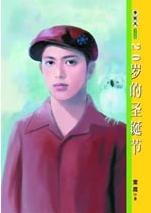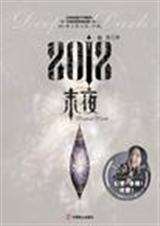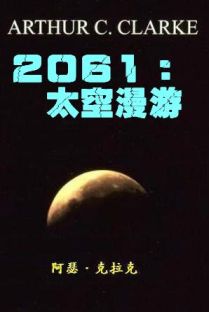VB2008从入门到精通(PDF格式英文版)-第103章
按键盘上方向键 ← 或 → 可快速上下翻页,按键盘上的 Enter 键可回到本书目录页,按键盘上方向键 ↑ 可回到本页顶部!
————未阅读完?加入书签已便下次继续阅读!
additional rules regarding grammar。 When using generics; you need to master creating abstractions。
generics are an abstraction。 Just as interfaces are an abstraction of classes; generics are an
abstraction above interfaces。 Interfaces define an intention; and generics define an abstract implemen
tation of an intention。
What is challenging with generics is getting your thoughts together into an abstract intention
implementation。 It is like writing a document—you write it once; read it over; rewrite it; read it over; and
rewrite it again。 With generics; you are gathering thoughts together into a general plan of action。 This
is why some people are pletely confused and don’t understand generics。 Writing your own
generics code requires some forethought。
The Theory of a Server…Side Spreadsheet
The example in this chapter is a spreadsheet for security traders。 When you trade securities—
whether they are equities; bonds; options; or futures—you will be confronted with information
overload。 You might have seen pictures of traders with desks full of desktop monitors。 A trader
might have seven to eight monitors displaying various bits of information。 A trader is a very
specialized type of domain that requires its own ways of processing information。 One aspect
that makes writing applications for traders difficult is that the nature of the data constantly
changes; and types get more in the way than they help。 As a result; traders adore spreadsheets。
Spreadsheets are useful because they can process large amounts of information in a relatively
ad hoc manner。 However; one downside to spreadsheets is that the processing time can
…………………………………………………………Page 311……………………………………………………………
CH AP T E R 1 1 ■ L E A R N IN G AB O U T 。 N E T G E N E R I CS 289
dramatically increase due to the constant pushing and pulling of the data to and from the
spreadsheet。 To speed up processing; we will define and implement a spreadsheet that has the
advantages of a traditional client…side spreadsheet。
■Note The theory and solution presented here are specific to the domain of trading; where the cost of hard
ware is well worth the ability to trade properly。 Therefore; specific design aspects assume that you have the
latest and greatest hardware。
An initial attempt at a spreadsheet would be the following code that uses generics:
Class Spreadsheet
Public Cells As Func(Of Object)(;)
Public State As Object(;)
Public Sub New()
Cells = New Func(Of Object)(10; 10) {}
State = New Object(10; 10) {}
End Sub
Public Sub Execute()
For col As Integer = 0 To Cells。GetLength(1) 1
For row As Integer = 0 To Cells。GetLength(0) 1
Console。WriteLine(col & 〃 〃 & 〃 〃 & row)
If Cells(row; col) IsNot Nothing Then
State(row; col) = Cells(row; col)()
End If
Next
Next
End Sub
End Class
The sample spreadsheet is defined using the data members Cells and State。 Both data
members are arrays with two dimensions。 The first dimension represents the rows; and the
second dimension represents the columns。 You could define as many dimensions as you wish;
but for the scope of the server spreadsheet; we take a two…dimensional approach。
The Execute() method goes through the individual rows and columns of the Cells data
member; calculates the state of the cell; and assigns the state to the State data member。 The
data member Cells represents a function that is executed to generate the result of a particular
cell that is assigned to the data member State。 Both data members store and manipulate Objects;
which makes the spreadsheet flexible。 However; a gain in one aspect means a reduction in
another aspect; in this case; the loss is in performance。 But performance is what algorithmic
trading software cannot sacrifice; and native types would be best。
To make the spreadsheet perform as fast as it can; we need to use fixed…dimension arrays。
However; with fixed…dimension arrays; we are moving away from a traditional object…oriented
…………………………………………………………Page 312……………………………………………………………
290 CH AP T E R 1 1 ■ L E A R N I N G A B OU T 。 N E T G E N E R I CS
approach。 You could argue that spreadsheets are not object…oriented at all and are a problem
with respect to programmability。 I would agree with that ment; but spreadsheets solve one
class of problems very elegantly。 In the case of financial trading software; they solve the problem of
managing very large amounts of data efficiently。
■Note Object…oriented code is maintainable and extendable。 However; object…oriented code can be slow。 I
have done tests where I found fixed…dimension arrays perform two to three times faster than the equivalent
object…oriented application。 But performance is not always the primary consideration。 Also; fixed…dimension
arrays will not always give you the desired performance boost; because other parts of your code might be
much slower。 Therefore; generally; you should not use fixed…dimension arrays。
The Cells data member is a delegate; or lambda expression; that is defined using code similar
to the following。 When we want to fill a cell; we call the appropriate function on CellFactories;
which in turn returns the lambda expression that represents the new value stored in the cell:
Module CellFactories
Public Function DoAdd(ByVal cell1 As Func(Of Object); _
ByVal cell2 As Func(Of Object)) As Func(Of Object)
Return Function() CType(cell1(); Double) + CType(cell2(); Double)
End Function
Public Function DoMultiply(ByVal cell1 As Func(Of Object); _
ByVal cell2 As Func(Of Object)) As Func(Of Object)
Return Function() CType(cell1(); Double) * CType(cell2(); Double)
End Function
Public Function FixedValue(ByVal value As Object) As Func(Of Object)
Return Function() value
End Function
End Module
The lambda expressions can be used to add two cells together; multiply two cells together;
or store a fixed value。 With the lambda expressions and the spreadsheet; you have two pieces
of source code that; when bined; have the ability to solve plicated problems。 The key
idea that you need to take away is that the Spreadsheet class and the lambda expressions defined in
CellFactories do not know about each other。 The lambda expressions could be used in a context
other than a spreadsheet。 The only requirement is that the function types and signatures match。
The sample spreadsheet that would be used to add and multiply some cells together would
be as follows:
Dim spreadsheet As Spreadsheet = New Spreadsheet()
spreadsheet。Cells(1; 0) = CellFactories。FixedValue(10。0)
spreadsheet。Cells(0; 1) = CellFactories。FixedValue(10。0)
…………………………………………………………Page 313……………………………………………………………
CH AP T E R 1 1 ■ L E A R N IN G AB O U T 。 N E T G E N E R I CS 291
spreadsheet。Cells(1; 2) = _